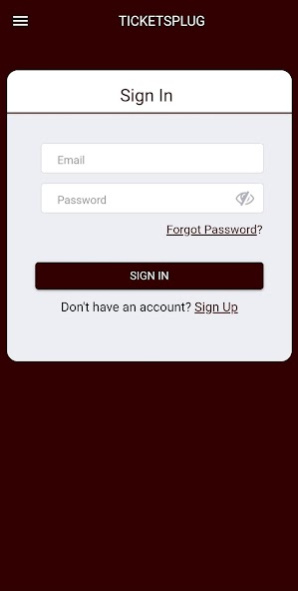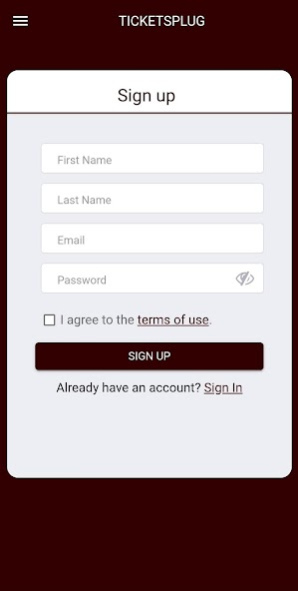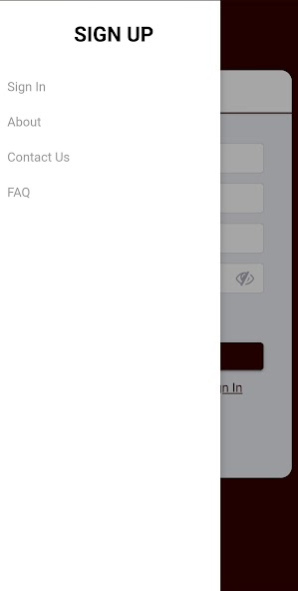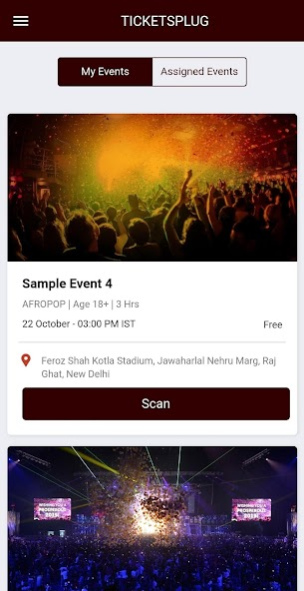TicketsPlug Manager 1.0.4
Free Version
Publisher Description
TicketsPlug Manager, is here to help you manage your event with ease, which means, no chaos at the doors. This manager help gives you full control over all your events in one space.
You can create and edit your event directly from your smartphone. Assign roles to associates and share links to your event promoters. Track the performance of your associates and your event promoters. View real time data analyzed and presented on the dashboard.
TicketsPlug is your number one ticket source for all exclusive musical events. The foundational values upon which TicketsPlug has been built upon center around our passion to bring the whole world together to groove to the beat of our unique music.
On the TicketsPlug platform, you can create, manage and promote events. Some Key features include:
• No charge for free events
• Exact location of event on google maps
• Link to social media accounts
• Free organizer app for all platforms to manage guest and sell tickets
• Event Dashboard for Reporting and analytics
• Online payments
• Easy refunds
• Management of different ticket types, and categories
• User management with various levels of authorization.
• Free individual promoter link
About TicketsPlug Manager
TicketsPlug Manager is a free app for Android published in the PIMS & Calendars list of apps, part of Business.
The company that develops TicketsPlug Manager is LZ TECHNOLOGY LLC. The latest version released by its developer is 1.0.4.
To install TicketsPlug Manager on your Android device, just click the green Continue To App button above to start the installation process. The app is listed on our website since 2020-09-23 and was downloaded 3 times. We have already checked if the download link is safe, however for your own protection we recommend that you scan the downloaded app with your antivirus. Your antivirus may detect the TicketsPlug Manager as malware as malware if the download link to com.lztechnology.ticketsplugmanager is broken.
How to install TicketsPlug Manager on your Android device:
- Click on the Continue To App button on our website. This will redirect you to Google Play.
- Once the TicketsPlug Manager is shown in the Google Play listing of your Android device, you can start its download and installation. Tap on the Install button located below the search bar and to the right of the app icon.
- A pop-up window with the permissions required by TicketsPlug Manager will be shown. Click on Accept to continue the process.
- TicketsPlug Manager will be downloaded onto your device, displaying a progress. Once the download completes, the installation will start and you'll get a notification after the installation is finished.